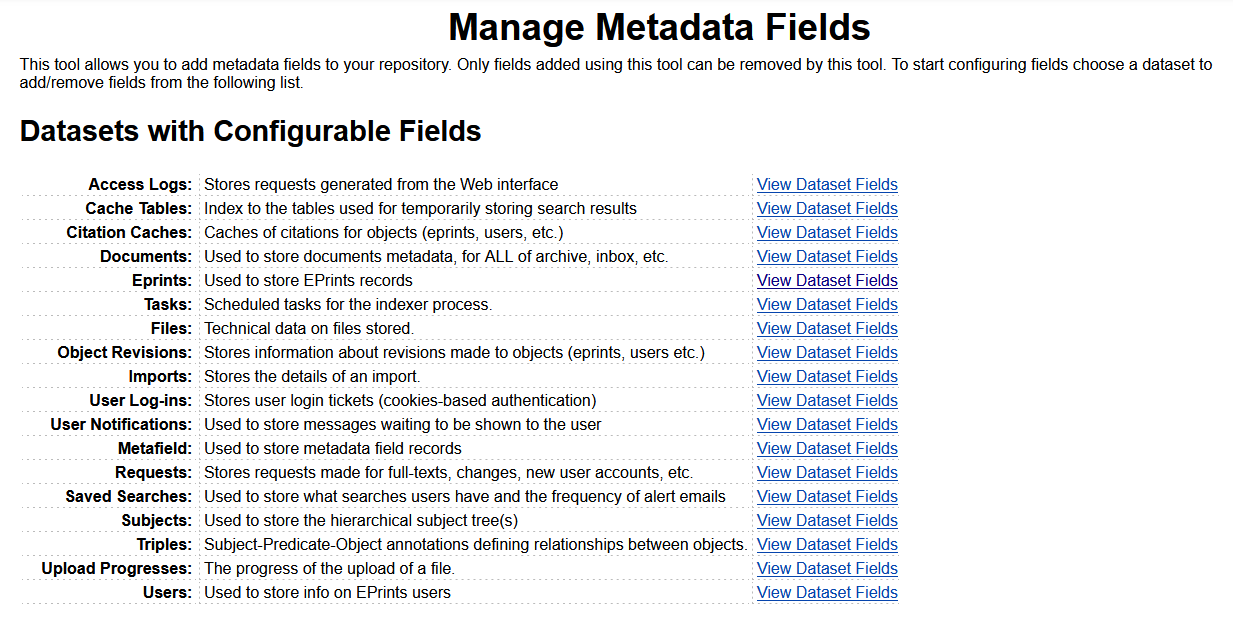Difference between revisions of "Admin/Config. Tools/Manage Metadata Fields"
(Added initial screenshot) |
m |
||
| Line 2: | Line 2: | ||
This page pertains to the '''Manage Metadata Fields''' administration page that can be accessed from the '''[[Admin/Config. Tools|Config. Tools]]''' tab of the '''[[Admin]]''' web page for your repository web interface. If you access this page you will initial be presented with a list of [[EPrints Glossary#Dataset|datasets]] to which [[EPrints Glossary#Metadata field|metadata fields]] can be added. | This page pertains to the '''Manage Metadata Fields''' administration page that can be accessed from the '''[[Admin/Config. Tools|Config. Tools]]''' tab of the '''[[Admin]]''' web page for your repository web interface. If you access this page you will initial be presented with a list of [[EPrints Glossary#Dataset|datasets]] to which [[EPrints Glossary#Metadata field|metadata fields]] can be added. | ||
| − | [[File | + | [[File:Manage_metadata_fields_datasets.png]] |
Revision as of 09:48, 8 May 2023
Admin: Editorial Tools - System Tools - Config. Tools
Config. Tools: Storage Manager - Update Database - Reload Configuration - View Configuration - Phrase Editor - Edit subject - Manage Metadata Fields
This page pertains to the Manage Metadata Fields administration page that can be accessed from the Config. Tools tab of the Admin web page for your repository web interface. If you access this page you will initial be presented with a list of datasets to which metadata fields can be added.