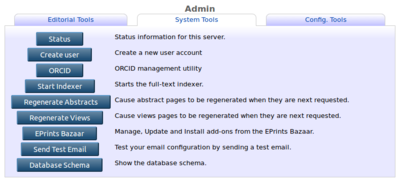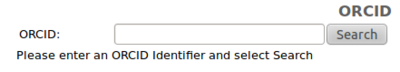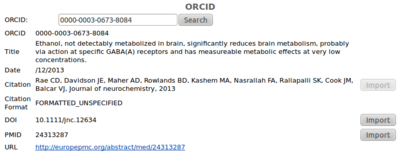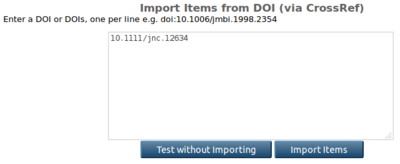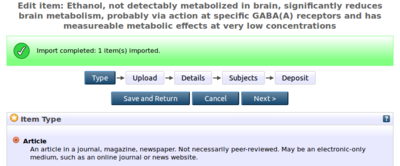Difference between revisions of "Import From ORCID"
| Line 1: | Line 1: | ||
| − | + | == Overview == | |
| − | [[File: | + | |
| + | == User Guide == | ||
| + | |||
| + | 1. After installing, an ORCID button appears on the Admin screen | ||
| + | |||
| + | [[File:import_from_orcid_admin.png|400px|thumb|left]] | ||
| + | |||
| + | <br> | ||
| + | |||
| + | 2. Enter an ORCID to search for published works | ||
| + | |||
| + | [[File:import_from_orcid_enter_orcid.png|400px|thumb|left]] | ||
[[File:import_from_orcid_search_results.png|400px|thumb|left|3. Search results showing import options (import from DOI or import from PubMed ID)]] | [[File:import_from_orcid_search_results.png|400px|thumb|left|3. Search results showing import options (import from DOI or import from PubMed ID)]] | ||
Revision as of 10:26, 14 March 2014
Overview
User Guide
1. After installing, an ORCID button appears on the Admin screen
2. Enter an ORCID to search for published works