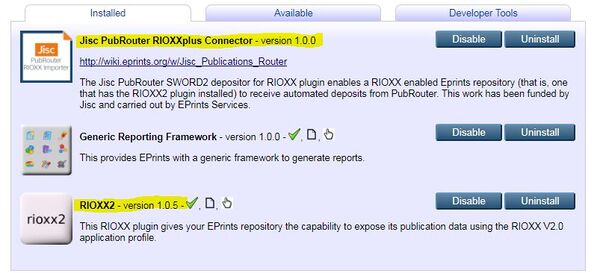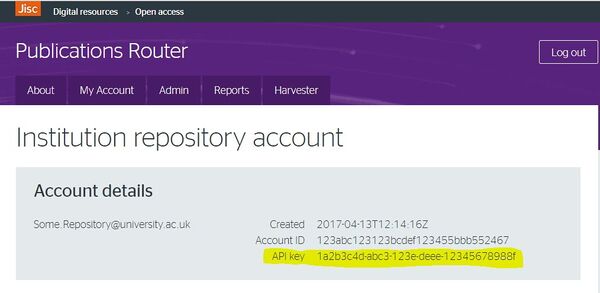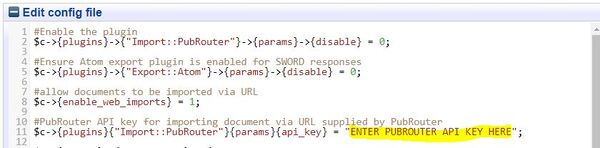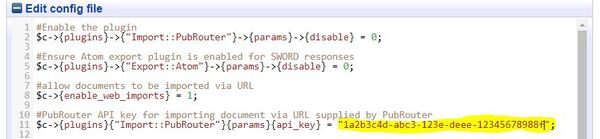Jisc Publications Router
Introduction
Jisc Publications Router aims to streamline the process of depositing journal articles in an institutional repository. As described by Jisc:
"Jisc Publications Router is a messaging system that receives notifications about article publications from publishers and other sources (e.g. Europe PMC) and routes these using a matching algorithm to particular institutional repositories. At its simplest, a notification is simply a metadata package providing details of an article that has either been accepted for publication or has been published. The notification may also include the article text either embedded in the metadata or in associated binary files, for example PDF or WORD documents and graphics files." (see https://pubrouter.jisc.ac.uk/about/resources/)
PubRouter and Eprints
Jisc PubRouter is able to deposit directly into Eprints, either to a manage deposits queue or a review queue, using its in-built SWORD interface.
Two modes of integration are available:
- Basic connection to an Eprints repository which requires no plugin and minimial (if any) configuration on the Eprints side. This results in deposits with a basic set of meta-data and, if available, article PDFs and related files. There are some limitations on populating particular meta-data fields, such as an attached document's License terms, however in these cases the relevant information is captured in the Eprint's Additional Information field.
- Jisc PubRouter RIOXXplus Connector plugin for Eprints repositories that have the RIOXX2 plugin installed and enabled. This will populate the additional RIOXX fields with meta-data and will also populate other fields that the basic connection has to work-around. It also attaches document files where available. You will need to install this plugin from Eprints Bazaar and configure it - see further details below.
Note that to take advantage of PubRouter--Eprints integration you will need to establish a PubRouter account. Details on how to do this may be found on the PubRouter website: https://pubrouter.jisc.ac.uk/.
Jisc PubRouter RIOXXplus Connector Plugin
Overview
The Jisc PubRouter RIOXXplus Connector plugin, available from the Bazaar, receives input from Jisc PubRouter in the form of XML that describes an Article for automatic deposit in the repository. The plugin is designed to work with Eprints repositories that also have the RIOXX2 plugin installed and enabled.
The plugin will create an Eprints record containing the received article metadata. Where the XML also contains links to the article PDF or other files then these will be automatically downloaded and attached to the record.
You will need a PubRouter account (see previous section) in order to receive data from PubRouter. You will also need to update the plugin's configuration file - details below - so that the plugin can retrieve article files that are (temporarily) stored on PubRouter.
For Developers
The plugin installation package is available from Eprints Bazaar and the source code is also available on GitHub.
Latest version
Version 1.2.1 (9th August 2019) - This version provides better handling of supplied licence information.
Upgrading the plugin
This is best done in consultation with the Jisc PubRouter support team because an amendment will be required to your PubRouter account Repository configuration setting (although you could do this yourself).
Upgrading the Jisc PubRouter RIOXXplus Connector plugin from an earlier version is easily accomplished via your Eprints Admin panel: System Tools --> Eprints Bazaar which will offer you a "one click" upgrade option. There is no need to modify the original RIOXXplus configuration file, which will continue to be used by the new plugin version.
- IMPORTANT: After performing the upgrade you will need to reload the Eprints configuration, again via Admin panel: Config. Tools --> Reload Configuration or alternatively, on the server, by restarting the Apache2 service.
Once the plugin has been upgraded it will be necessary to amend your PubRouter Account's SWORD connection settings, by changing the Repository configuration setting from Eprints RIOXXplus to Eprints RIOXXplus 2 (new). The Jisc support team will be happy to do this on your behalf.
Installing the plugin
From the Eprints Admin panel, System Tools --> Eprints Bazaar:
1. Find the Jisc PubRouter RIOXXplus Connector plugin in the bazaar, and install it
2. After installation it should appear thus (BUT as version 1.2.1), note that it is designed to work with the RIOXX2 plugin:
3. The plugin must be configured - see following section.
Configure Plugin
The Jisc PubRouter RIOXXplus Connector plugin installs a configuration file at the local archive level, named: zzz_pubrouter_rioxx_importer.pl.
This needs to be updated with your PubRouter API Key which is required so that the plugin can retrieve article PDFs and related files for attachment to the Eprint record. The API Key will be available once you have a PubRouter account; it is displayed at the top of your Account page - see highlighted field in screen-shot below (it contains dummy values):
Editing the configuration file: zzz_pubrouter_rioxx_importer.pl
The configuration file is edited via the Eprints Admin panel: Config. Tools --> View Configuration --> Folder cfg.d --> File zzz_pubrouter_rioxx_importer.pl (near bottom of list).
The PubRouter API key is stored in the plugin configuration file at the line shown below and in the following screen-grabs:
#PubRouter API key for importing document via URL supplied by PubRouter
$c->{plugins}{"Import::PubRouter"}{params}{api_key} = "ENTER PUBROUTER API KEY HERE";
Before adding API Key:
After adding API Key (showing dummy key value):
For Information: Other configuration file content
The configuration file also ensures that the Atom Export plugin, required for generating SWORD deposit responses, has not been disabled.
$c->{plugins}->{"Export::Atom"}->{params}->{disable} = 0;
Also, it sets a flag that enables the repository to download and import documents from the Web, which the import plugin needs if documents are to be added to the imported records.
#allow documents to be imported via URL
$c->{enable_web_imports} = 1;
Finally, a new mapping of license values to URLs is also provided for the purpose of auto-completing RIOXX fields where the RIOXX2 plugin is installed.