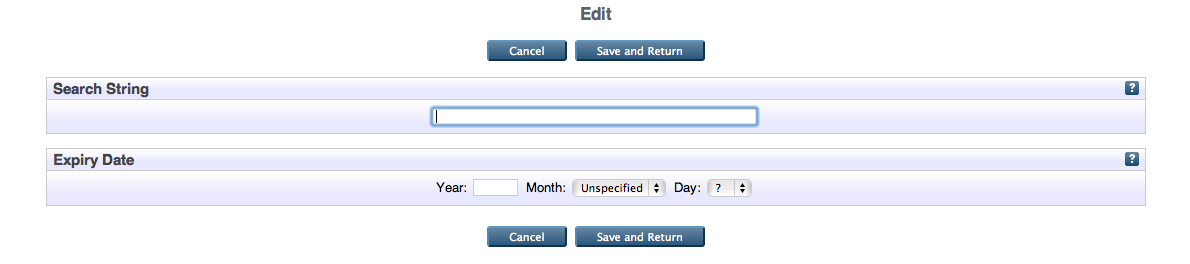Difference between revisions of "Tweepository"
(Created page with 'Category:EPrints 3 Plugins The Tweepository plugin enables the repository to harvest a stream of tweets from a twitter search. == Installation Prerequisites == The follow…') |
|||
| Line 24: | Line 24: | ||
== Using == | == Using == | ||
| − | To create a new tweetstream, click on 'Manage Records', and then on | + | To create a new tweetstream, click on 'Manage Records', then on 'Twitter Feed', and then on the 'Create new Item' button. A new tweetstream object will be created, and you will need to enter two parameters: |
| + | |||
| + | [[File:tweepository_create.png]] | ||
| + | |||
| + | * Search String: Passed directly to Twitter as the search parameter. | ||
| + | * Expiry Date: The date on which to stop harvesting this stream. | ||
| + | |||
| + | Once these fields have been completed, click 'Save and Return'. | ||
| + | |||
| + | == Harvesting == | ||
Revision as of 20:18, 3 November 2011
The Tweepository plugin enables the repository to harvest a stream of tweets from a twitter search.
Installation Prerequisites
The following perl libraries must be installed on the server before the Bazaar package will function.
Date::Calc Date::Parse Encode HTML::Entities JSON LWP::UserAgent URI URI::Find
Installation
Install through the EPrints Bazaar
Using
To create a new tweetstream, click on 'Manage Records', then on 'Twitter Feed', and then on the 'Create new Item' button. A new tweetstream object will be created, and you will need to enter two parameters:
- Search String: Passed directly to Twitter as the search parameter.
- Expiry Date: The date on which to stop harvesting this stream.
Once these fields have been completed, click 'Save and Return'.