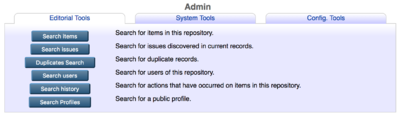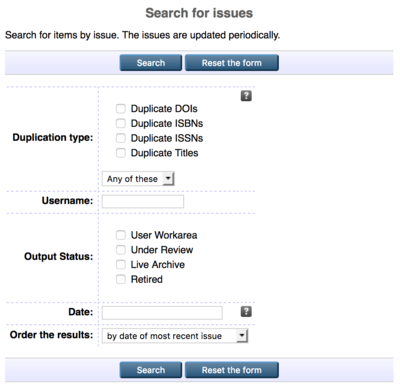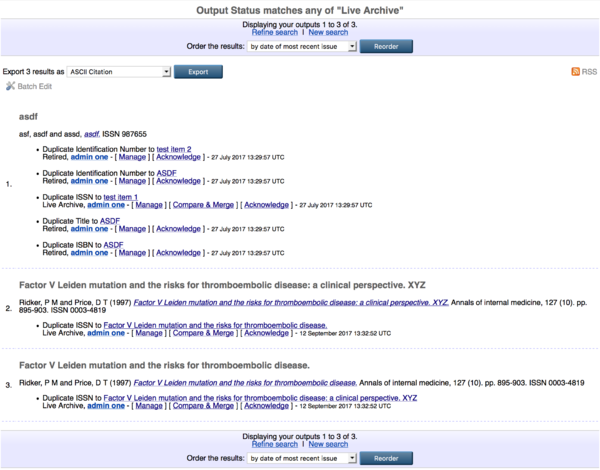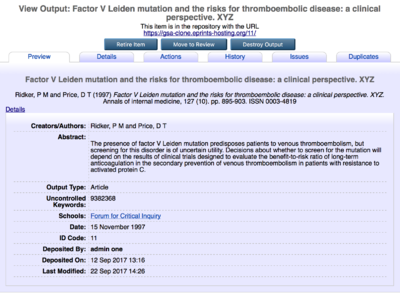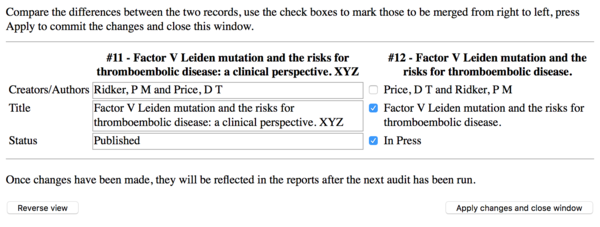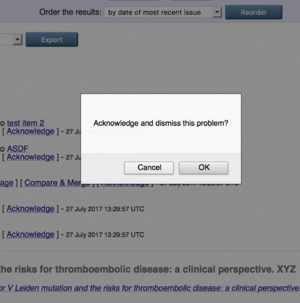Issues2
Duplicate Checker (Issues2)
Version 1.0.2 - minor update
Following feedback from initial review, the Compare and Merge popup window has been updated to include an extra set of buttons, and some additional labels to aid its use.
Thank you to Alison Sutton from the University of Reading for all the valuable testing and feedback.
Version 1.0.1 - update
In 1.0.1 the user can now copy fields between two compared records.
The new comparison popup shows the differences between 2 records and lets the user select which fields should be copied into the definitive record.
The presentation and filtering of search results has also been improved.
Version 1.0.0 - initial release
This package helps repository administrators find records with duplicate metadata. It is an alternative to the existing Issues tool, with a simplified interface.
This is our initial version, we are already planning on further work to this plugin.
This work has been funded by Jisc and carried out by EPrints Services.
The package is called "Issues2", rather the "Duplicates" as the aim is that it will grow to cover issues beyond duplicates, and can then be used to replace the original Issues features.
Installation
1) Install the Bazaar package via the normal Admin -> System Tools -> EPrints Bazaar route.
2) There is a server side script which is designed to be run periodically (e.g. nightly) which inspects the contents of your repository. It is recommended that you run this via 'cron'. e.g. add the following to your crontab (run "crontab -e") to run at 5am each night.
00 05 * * * /opt/eprints3/lib/bin/issues_audit2 MYREPO --quiet
3) In order to bring the database configuration up to date, run epadmin update from the command line.
bin/epadmin update MYREPO
Usage
To use Issues2 once installed, go to the Admin section of your repository. Under the Editorial Tools you'll see a new button called "Duplicates Search".
Clicking this takes you to a new search interface, where you can search for various types of issues.
The search results page shows you a list a records detailing the detected issues. From this page you can manage the record in question, see a quick comparison of its metadata against its duplicate, or acknowledge the issue so its removed from the list.
A set of actions are available for detected duplicates.
- The user can 'manage' the record to correct or retire it.
- Or can 'compare' the 2 records to copy the differing field values between them.
- Or if the reported problem is not something that requires action, it can be 'acknowledged' and it will not be included in future reports.