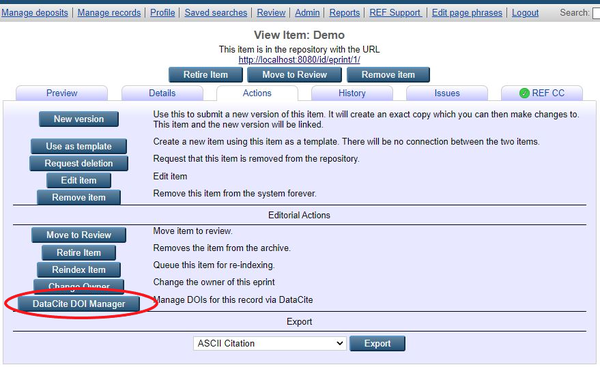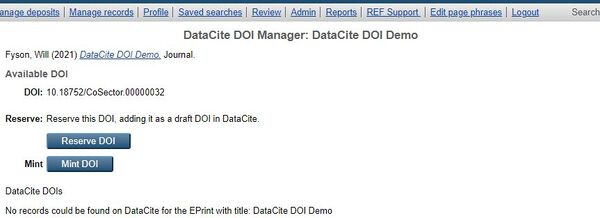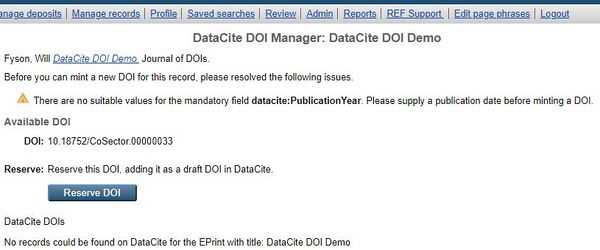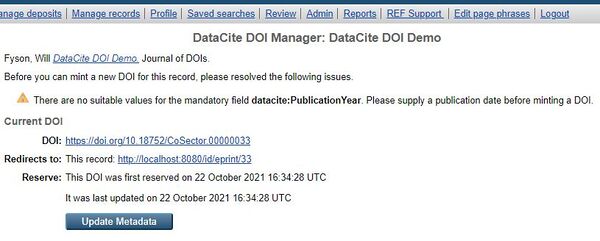DataCite DOI
This documentation relates to release candidate version of the DataCite DOI plugin, available at [1]
DataCite DOI Manager Screen
The process for registering and minting DOIs is now managed via the DataCite DOI Manager screen, available via an eprint item’s Actions tab.
The DataCite DOI Manager is only available for items in the review queue or the live archive, and only to those users with editor or administrator permissions.
Each eprint record has its own DOI that can be registered with DataCite, derived from the repository’s DataCite prefix (e.g. 10.xxx), the repository’s name, and the eprint’s ID.
If this DOI has not yet been registered on DataCite, it will be listed as an Available DOI, and is available either to reserve or mint:
- Reserve: The DOI is created in DataCite as a Draft DOI. The DOI is not listed in the global handle system and is not publicly findable.
- Mint: The DOI is registered with the global handle system and listed as Findable in DataCite.
Reserving DOIS
Items in the repository’s review queue may only have DOIs reserved. Not all of the mandatory metadata is required when reserving a DOI.
Clicking the Reserve DOI button will create a draft DOI in DataCite. This process happens instantly and the DataCite DOI Manager screen will update to show when the DOI was reserved as well as adding the DOI to the item’s DOI metadata field. Draft DOIs are not registered against the global handle system, i.e. they won’t redirect to the eprint. Once a reserved DOI has been created it can be updated with the item’s current metadata.
Minting DOIs
Minting a DOI adds it as a findable DOI in DataCite. There are two main approaches to minting a DOI:
- Using the Mint DOI button for an item in the live archive, which has all of the required metadata.
- Transferring an item with a reserved DOI and all of the required metadata, to the live archive, from the review queue.
The Mint DOI button will register the DOI with the global handle system, and the DOI will be registered as “Findable” in DataCite. This process may take a few minutes and is handled by the repository’s indexer. Upon successful completion the new DOI will be added to the eprint’s DOI metadata field.