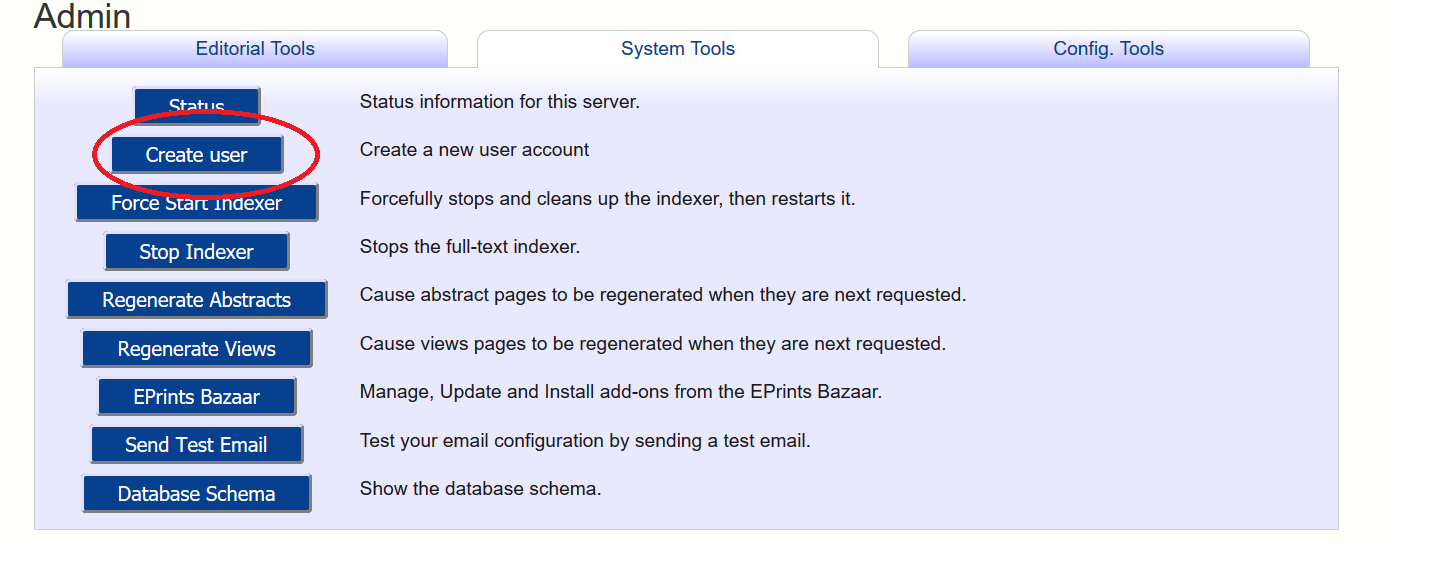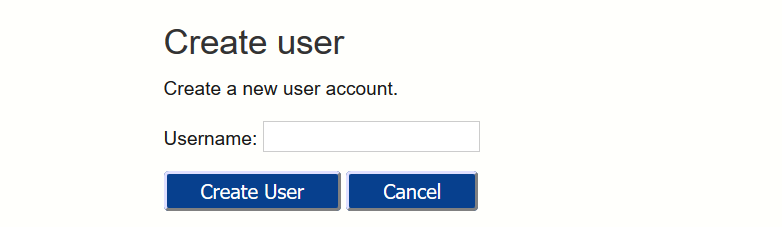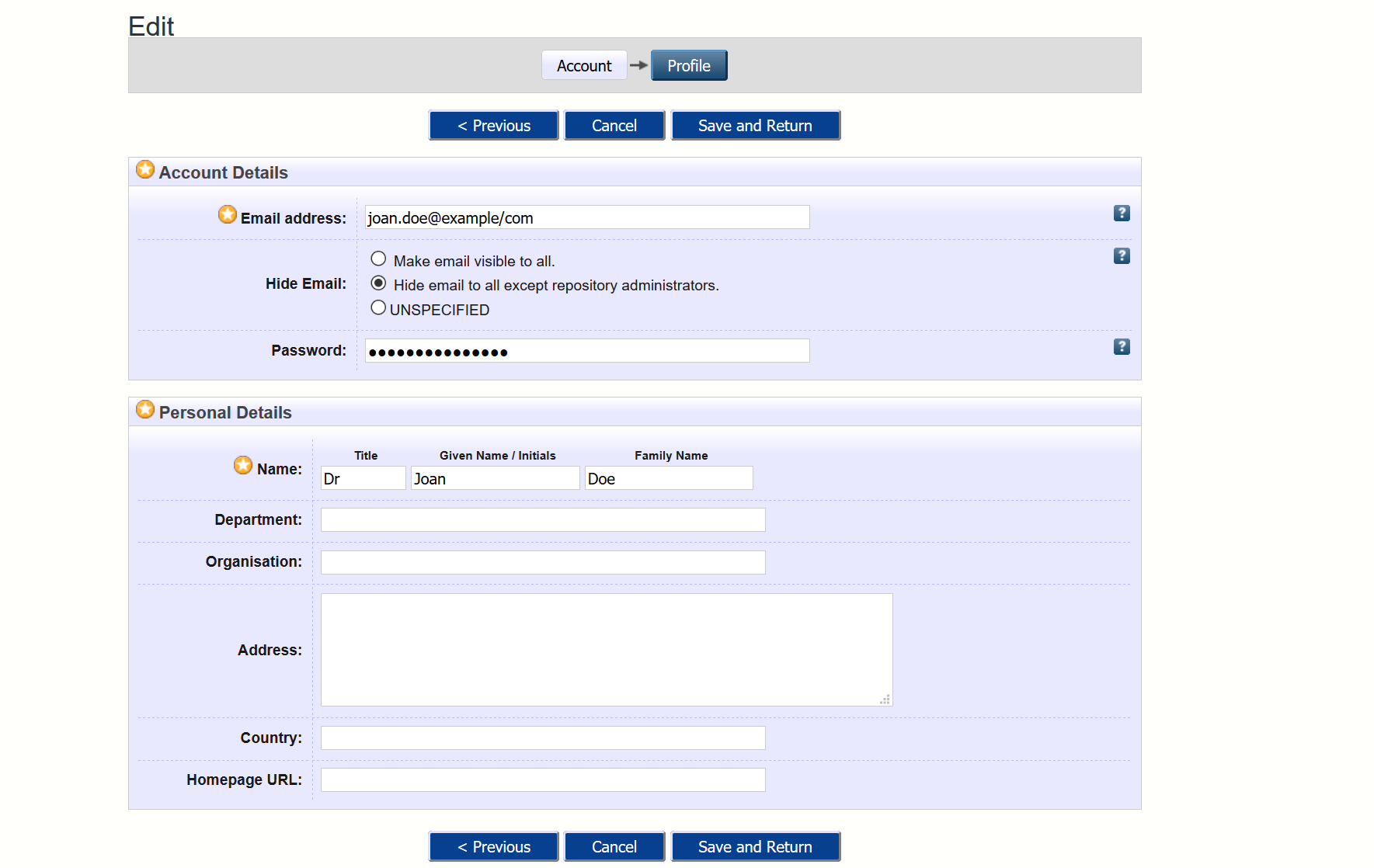Create a User
Aa an administrator you can create an eprint user account by using the following steps.
Via Eprints admin interface
- Login as an Eprints administrator
- Go to the "Admin" Screen, and then the "Systems Tools" tab. Then click on the "Create User" button
- Enter the a username. This must be unqiue and will be ther username that the new user will use to log in. Then click "Create User"
- The Next screen allows you to choose the user type, "User", "Editor" or "Repository Administrator". You can also assign roles on this screen. Click "Next" to go to the next part of the form.
- The Final screen lets you fill in some details for the user, only an email and Name are required. You add a passowrd on this screen. Click "Save and Return" to finish the creating the user.
- The EPrints "Create User" functionality is basic, so you will have to contact the relevant person and securely pass on their username and password, suggesting that they change it as appropriate using their Profile page
Via server command line
- Log in to server and change to eprints user
- Run epadmin, entering username, permissions level, password and email address.
-bash-4.1$ ./bin/epadmin create_user epprod
Creating a new user in REPOID
Enter a username [admin] ? NEW_USERNAME
Select a user type (minuser|user|editor|admin) [admin] ?
Enter Password?
Email? USER_NAME@EXAMPLE.COM
Successfully created new user:ID: 1234
epadmin will return a user ID for the newly created user.
When the user logs in they will be called "Unnamed user with email" until their profile is updated to fill in their name.