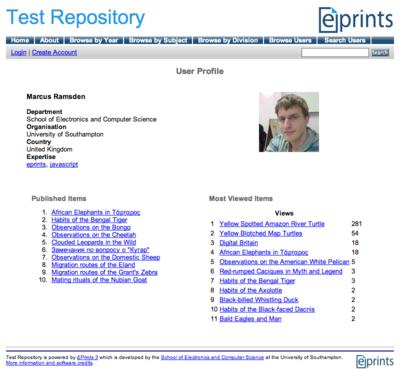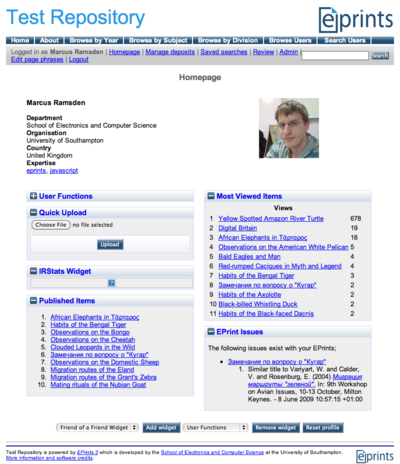Difference between revisions of "MePrints"
(→Installation) |
|||
| Line 69: | Line 69: | ||
Installation of MePrints on an existing EPrints 3.1 repository has been designed to be a simple as possible. Full instructions for installation can be found at [[MePrintsInstall]]. | Installation of MePrints on an existing EPrints 3.1 repository has been designed to be a simple as possible. Full instructions for installation can be found at [[MePrintsInstall]]. | ||
| − | [ | + | [http://creativecommons.org/licenses/by/3.0/ This work is licensed under a Creative Commons Attribution 3.0 Unported License]. |
Revision as of 09:59, 11 November 2010
All About MEPrints is a JISC rapid innovations project to build a user profile system for EPrints. The aim is that every repository user will have a page which promotes their work and identity within the repository and beyond. It is hoped this will improve user-to-repository relations and also provide useful information for user-to-user interactions.
The extension we have developed is called MePrints. This page gives an overview of the features of the MePrints extension.
For technical instructions on how to install MePrints, see MePrintsInstall.
Contents
Introduction
MePrints is a plugin for EPrints 3.1+ that extends the user aspect of EPrints with user profiles and homepages. Profile pages are public-facing pages providing, admin-customisable, information about the user. Homepages replace the current EPrints "Profile" page and provide, admin and user-customisable, information from the repository so that the user can get a quick overview of anything that is relevant to them.
The hope is that MePrints functionality will find it's way into the EPrints 3.2 trunk so that it is available to use with a new install of EPrints.
Features
MePrints brings a number of additional features to EPrints to improve your user experience with EPrints.
Profile Pages
Public user profile pages provide a static view of data that describes you as a repository user. The information that is displayed on these pages is configurable by the repository administrator. If you do not want your profile page to be accessible to the outside world then you can set your profile to be hidden so that it is not visible to anyone. Profiles also have a search engine friendly URL assigned to them as well in the form http://repository.org/profile/username. This allows you to easily share their EPrints profile with other people.
Profile pages include the following information;
- Name
- Expertise
- Qualifications
- Divisions
- Biography
- User Image
Homepages
This replaces the initial "Manage Deposits" view that you see when they first login. The "Manage Deposits" view is still available although it is now accessible through the link at the top of the page.
This page is highly customisable for both the repository administrator and you. A repository administrator can create widgets, which are a special type of plugin that provide information from the repository that is relevant to you. Also the administrator can create different layouts for the homepage so that widgets on the page will be laid out in different ways. You can then choose the layout that you prefer from a number of available layouts if your repository administrator has made several available for use.
You can further customise your homepage by changing the positions of the widgets and adding or removing widgets that the repository administrator has installed.
Widgets
Widgets appear both on your profile and your homepage. The widgets that appear on your profile are managed by the repository administrator while on your homepage you have a degree of control over what widgets appear, from the collection of available widgets, and where on the page they appear.
Widgets available by default with MePrints include;
- User Details - Shows the username, biography, expertise and other core data fields.
- User Picture - Allows the user to upload an image of themselves for their profile.
- User Actions - Adds a box containing all of the possible user actions.
- Recently Published Items - Shows items that the user has recently published in the repository.
- Item Issues - Shows any issues with items, owned by the user, that have been discovered by an issues audit.
- Quick Upload - Allows the user to upload a file and attach it to a new record in their inbox, ready for publication on the repository later.
- Most Popular Items - Looks at the number of times a users items have been accessed and displays a rundown of the most popular.
- IRStats Mini Dashboard - If the repository has IRStats installed this widget can display data from it and allow the user to look at a number of different statistics regarding their publications.
This list may differ for you if your repository administrator has disabled or added any widgets.
Searching For Users
MePrints makes it possible for you to search through all of the users who have made their profiles public. If you make your profile private and don't allow anyone to see it then it will not be included in any search results as well as not allowing anyone to view it.
Browsing For Users By Expertise
A new browse view has been added with MePrints that allows you to browse for users by expertise.
User Search Page
There is a new user search provided by MePrints, cgi/search_users, which allows you to search through users in the EPrints repository.
Installation
Installation of MePrints on an existing EPrints 3.1 repository has been designed to be a simple as possible. Full instructions for installation can be found at MePrintsInstall.
This work is licensed under a Creative Commons Attribution 3.0 Unported License.