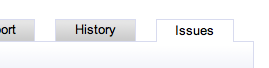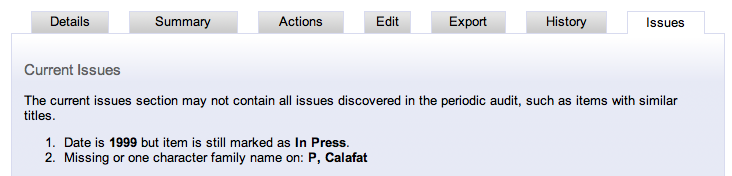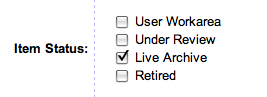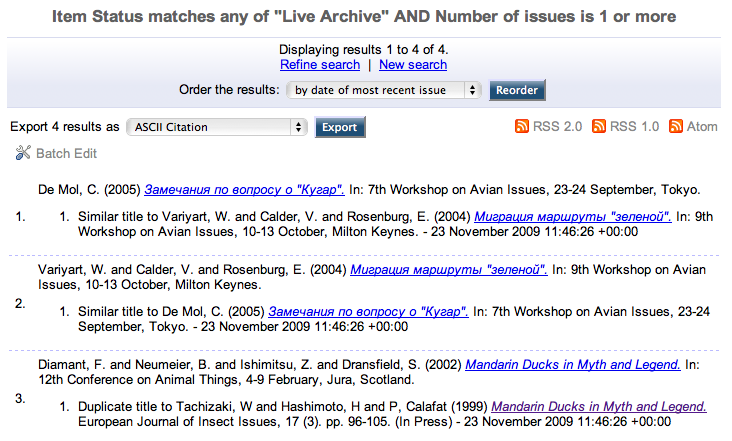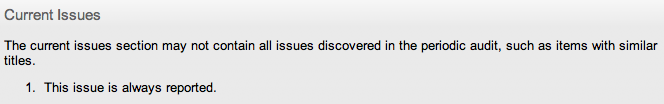Difference between revisions of "Using Issues for Quality Control"
(→Issues plugins) |
(→Issues with individual items) |
||
| Line 28: | Line 28: | ||
The depositor, editor or administrator can then use the editing options to correct the issue (see Reference below). | The depositor, editor or administrator can then use the editing options to correct the issue (see Reference below). | ||
| + | |||
| + | The issues tab has two sections: | ||
| + | |||
| + | * Current Issues - shows XML issues only (see Reference section below) | ||
| + | * Recorded Issues - shows XML and plugin-based issues (see Reference section below) | ||
| + | |||
| + | The "Current Issues" section lists the "live" issues with the item; "Recorded Issues" lists the issues recorded by EPrints the last time the issue detection script was run. | ||
| + | |||
| + | Some issues may appear in both sections. In the example below, EPrints recorded 3 issues when the issue detection script ran at 11:46AM - these issues are listed in the "Recorded Issues" section. The editor has subsequently resolved the "Missing or one character family name" issue so this is no longer shown in the "Current Issues" section. Note that the "Duplicate title" issue only appears in the "Recorded Issues" section because it is a plugin-based issue (see Reference section below). | ||
===Searching for Issues=== | ===Searching for Issues=== | ||
Revision as of 13:50, 23 November 2009
EPrints 3.1 introduces a new feature to assist with the quality control process.
EPrints can automatically identify potential issues with an item and bring them to the attention of the repository editor or administrator.
This page describes how issues are shown in the Web UI and how the process of identifying issues works behind the scenes.
Contents
Working with Issues
Issues with individual items
EPrints reports any potential issues with an individual item on the item control page. This can be useful for:
- a depositor editing an item before submitting to review
- an editor reviewing an item before making it live
- an editor or administrator viewing/editing an item in the live archive
The number of issues identified appears on the Details tab:
A new "Issues" tab is also available:
Selecting this tab will list the full details of the issues identified with the item:
The depositor, editor or administrator can then use the editing options to correct the issue (see Reference below).
The issues tab has two sections:
- Current Issues - shows XML issues only (see Reference section below)
- Recorded Issues - shows XML and plugin-based issues (see Reference section below)
The "Current Issues" section lists the "live" issues with the item; "Recorded Issues" lists the issues recorded by EPrints the last time the issue detection script was run.
Some issues may appear in both sections. In the example below, EPrints recorded 3 issues when the issue detection script ran at 11:46AM - these issues are listed in the "Recorded Issues" section. The editor has subsequently resolved the "Missing or one character family name" issue so this is no longer shown in the "Current Issues" section. Note that the "Duplicate title" issue only appears in the "Recorded Issues" section because it is a plugin-based issue (see Reference section below).
Searching for Issues
Some issues may be time dependent, so will not be identified up at the point of deposit or during the editorial review process. For example an item that is listed as "in press" (ie. due to be published) in 2007 may need attention if it is still in press 2 years later - by that time the item will probably have been published and there may be extra metadata available (such as page numbers) which can be added to the item record.
Also, Repository administrators upgrading to EPrints 3,1 may want to revisit their existing records and use the new system to identify any potential problems.
EPrints provides an Issues Search function that is available to editors and administrators via the Admin screen:
The Issues Search allows the repository to be searched using a number of criteria, including issue type (see Reference below), item publication date, type and subject headings. It is also possible to limit the search to one of the 4 areas of the repository - here the repository administrator searches for all issues related to items in the live area of the repository:
The search results are presented as a list of items, with each item's issues summarised below:
Issues Reference (EPrints 3.1)
| Reported when | Suggested action | |
|---|---|---|
| Old but not published | Publication Status is "Submitted" or "In Press" and Date is more than 2 years ago | If the item was published, change its Publication Status to "Published" and enter/verify any additional metadata related to its publication (for example, page numbers, volume, issue, publication date). If the item was not published, change its Publication Status to "Unpublished". |
| Short family name | An author's family (sur)name is missing or very short (1 character) | This issue is intended to identify author names that have been entered back-to-front, for example the author's initial is entered in the family name field and surname in the given name field. Verify that the author name is correct, edit if necessary. |
| Duplicate title | The title of an item is exactly the same as another item | Verify that the items do not describe the same work. If the item is a duplicate, move it to the Retired area of the repository or delete it outright. |
| Similar title | The title of an item is similar to another item | Verify that the items do not describe the same work. If the item is a duplicate, move it to the Retired area of the repository or delete it outright. |
Behind the scenes
Issues can be defined in two ways: issues that relate to the properties of an individual item can be defined using an XML syntax; issues that require a larger scope (such as comparing the item to other items in the repository) are implemented as plugins.
The "Issues" tab on the details page has 2 sections:
- Current Issues
- Issues Recorded
Issues defined in the XML syntax are displayed in the "Current Issues" immediately.
A command line script called "issues_audit" must be run to process the plugin-based issues - any identified are recorded and will then appear in the "Issues Recorded" section. This script must be run in order for the "Issues Search" function to work.
So the "Current Issues" section reflects the "live" issues for the item whereas the "Issues Recorded" section lists the issues that were reported the last time the issues_audit was run.
issues.xml
The issues.xml file (archives/ARCHIVEID/cfg/issues.xml) uses the EPrints_Control_Format and EPScript to define a series of tests that are carried out on an item's metadata.
Each issue is then defined using an "<issue>..</issue>" construct.
Here is an example from the EPrints 3.1 default issues.xml file:
<epc:if test="date.is_set() and date lt today().datemath( -2,'year' ) and ( ispublished = 'submitted' or ispublished = 'inpress' )">
<issue type="old_but_not_published">Date is <epc:print expr="date" /> but item is still marked as <epc:print expr="ispublished" />.</issue>
</epc:if>
In this case, the metadata fields date and ispublished are tested. If the date at least 2 years in the past and ispublished has the value "submitted" or "inpress", the "old_but_not_published" issue is reported for the item.
Example 1
<issue type="always_reported">This issue is always reported.</issue>
An <issue> without a conditional test will always be reported.
Example 2
<epc:if test="type='article' and ispublished='pub' and !issn.is_set()">
<issue type="published_but_no_issn">Item is published but has no ISSN. </issue>
</epc:if>
Identify articles that do not have an ISSN.
Issues plugins
The default EPrints Issues plugins are stored in perl_lib/EPrints/Plugins/Issues/.
Local repository plugins should be stored in archives/ARCHIVEID/cfg/plugins/EPrints/Plugins/Issues/.
Example - document checksum does not match
Checklist
add any necessary issues to XML plugins schedule issues_audit script to run regularly