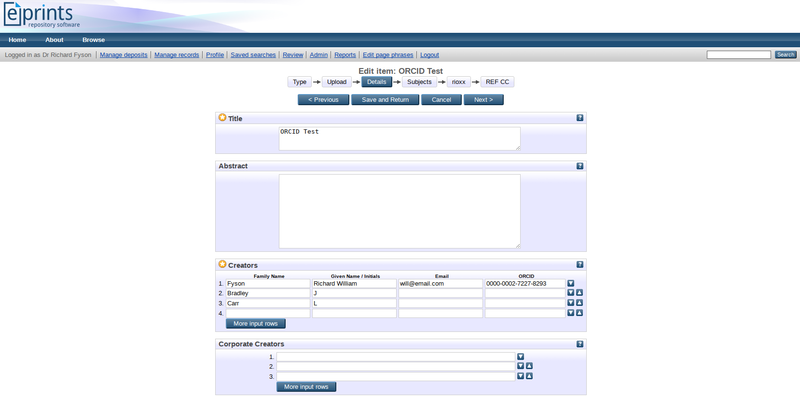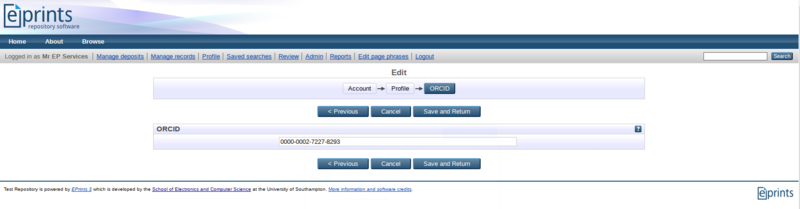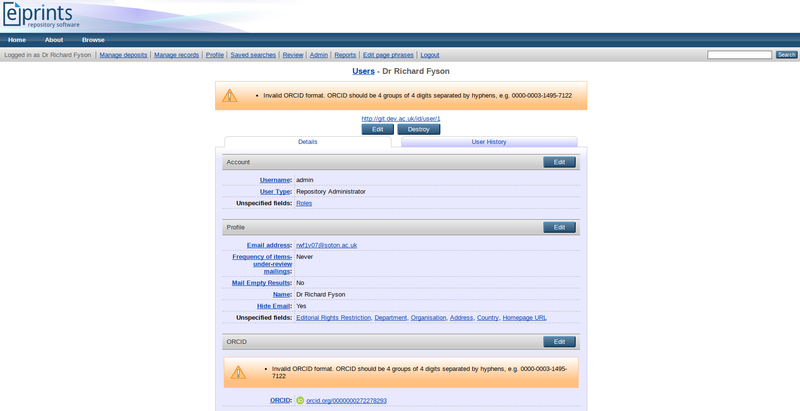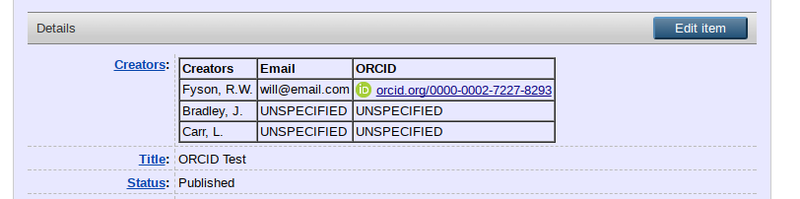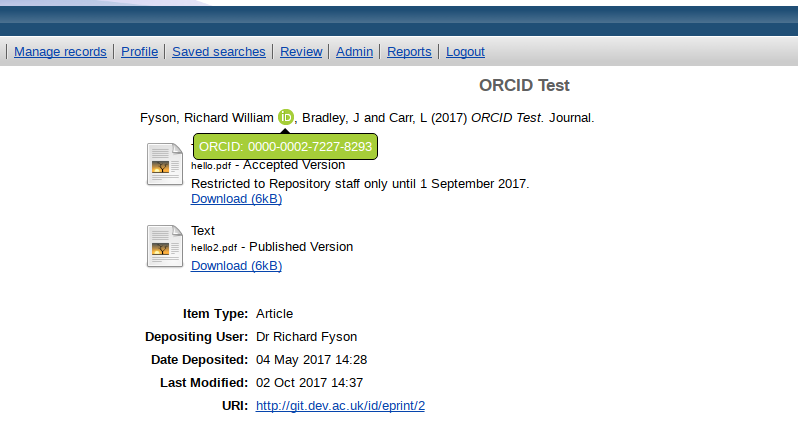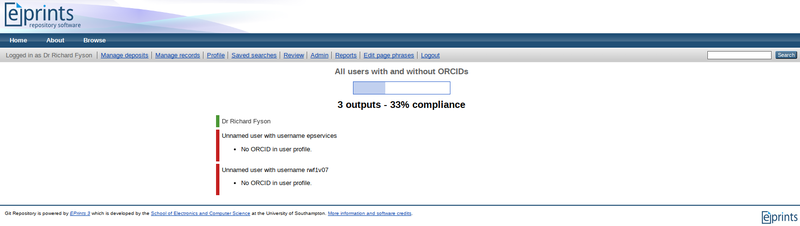Difference between revisions of "ORCID Support"
| Line 73: | Line 73: | ||
Configuration for the ORCID Support Advance plugin is stored in 'z_orcid_support_advance.pl' at the local archive level. | Configuration for the ORCID Support Advance plugin is stored in 'z_orcid_support_advance.pl' at the local archive level. | ||
| − | To use the plugin, a 'client_id' and 'client_secret' will need to be provided. ORCID members may acquired these credentials by registering the repository as a client application at | + | To use the plugin, a 'client_id' and 'client_secret' will need to be provided. ORCID members may acquired these credentials by registering the repository as a client application at [https://orcid.org/content/register-client-application-production-trusted-party]. |
| − | For non-members, a sandbox API is also provided which only gives access to ORCID details stored in the ORCID Sandbox. The [https://sandbox.orcid.org/sandbox.html Sandbox] is a test website, which only sends emails to @mailinator email addresses and does not contain the records found in the Production Registry (for more info please see the | + | For non-members, a sandbox API is also provided which only gives access to ORCID details stored in the ORCID Sandbox. The [https://sandbox.orcid.org/sandbox.html Sandbox] is a test website, which only sends emails to @mailinator email addresses and does not contain the records found in the Production Registry (for more info please see the [https://support.orcid.org/knowledgebase/articles/166623-is-the-sandbox-different-from-the-production-regis Sandbox FAQ]. |
<pre> | <pre> | ||
Revision as of 08:55, 3 October 2017
Contents
Introduction
The 'ORCID Support' and 'ORCID Support Advance' plugins have been developed to group together various ORCID developments from across a range of repositories
'ORCID Support' provides basic ORCID functionality for the repository including the addition of a new ORCID metafield, ORCID rendering and validation, and basic reporting with the Generic Reporting Framework.
'ORCID Support Advance' builds upon the functionality of 'ORCID Support', and allows users to connect their repository profiles with their accounts on orcid.org. Once an account has been connected, the user may manage their orcid.org permissions, controlling how the repository reads and writes from orcid.org. If read permissions have been granted, works from orcid.org may be imported to the user's work area. If write permissions have been granted, records where the user's ORCID is present may be exported to their orcid.org profile.
ORCID Support
ORCID Field
ORCID Support adds a new 'ORCID' field to both the 'Creators' and 'Editors' field, as well as the adding a new stage to the edit user workflow where an ORCID may be stored. All of these fields are of type 'ORCID', a special type of text field that validates the ORCID is of the correct format, 16 digits broken into 4 groups of 4 separated by a dash, e.g. 0000-0003-1495-7122. The field also checks that the final digit of the ORCID, the checksum, is valid and a warning is displayed if the ORCID is invalid in any way.
The lookup script for the 'Creators' and 'Editors' fields has also been updated to include the ORCID where this can be retrieved from other records where the ORCID has already been stored.
The 'Creators' and 'Editors' fields will also be automatically be populated from user profiles if the 'Creators' or 'Editors' ID subfields can be used to lookup a corresponding user profile.
Display ORCIDS
ORCIDs are always displayed next to a small, green ORCID badge, and in form of a link to the corresponding orcid.org profile.
Where space on the screen is more restricted, such as in citations, the ORCID itself is removed and only the green ORCID badge is displayed. The badge still links to the orcid.org profile and when hovered over, the ORCID is displayed in a green tooltip.
Reports
Where the Generic Reporting Framework plugin has been installed, new reports will become available, under the heading 'ORCID Dashboard'.
The 'All users with and without ORCIDs' report will show all the users in the repository, showing users without an ORCID as non-compliant and users with an ORCID as compliant.
The 'Users with ORCIDs' report, is similar to the 'All users' report, but instead only shows the users who have ORCIDs in their user profile.
Finally, the 'Creators with ORCIDs' report will highlight all EPrint records that have 'Creators' values with ORCIDs assigned to them.
RIOXX
Where the RIOXX plugin has been installed, ORCIDs will be added as the 'id' attribute for <rioxxterms:author> elements.
For Developers
Updating Citations
ORCID Support provides a function for rendering green ORCID badges which show the user's ORCID in a tooltip when hovered over. To add these in a citation, simply include the following when displaying creator or editor fields.
<!-- For Creators --> <print expr="people_with_orcids(creators)" /> <!-- For Editors --> <print expr="people_with_orcids(editors)" />
ORCID Support Advance
ORCID Support is required for ORCID Support Advance
Connecting to orcid.org
Before users can import or export from orcid.org, they first need to connect their repository user profiles with their orcid.org user profiles. This can be done via the 'Create or Connect your ORCID iD' link that appears in the menu area when the logged in user does not have an ORCID associated with their account.
When clicked, the user will be taken to the ORCID site where they may sign in to connect their existing ORCID, or may create a new ORCID if they do not already have one.
Upon completion of this process, the user will be redirected to the
For Developers
Configuration for the ORCID Support Advance plugin is stored in 'z_orcid_support_advance.pl' at the local archive level.
To use the plugin, a 'client_id' and 'client_secret' will need to be provided. ORCID members may acquired these credentials by registering the repository as a client application at [1].
For non-members, a sandbox API is also provided which only gives access to ORCID details stored in the ORCID Sandbox. The Sandbox is a test website, which only sends emails to @mailinator email addresses and does not contain the records found in the Production Registry (for more info please see the Sandbox FAQ.
###General ORCID Support Advance config###
$c->{ORCID_contact_email} = $c->{adminemail};
$c->{orcid_support_advance}->{client_id} = "XXXX";
$c->{orcid_support_advance}->{client_secret} = "YYYY";
$c->{orcid_support_advance}->{orcid_apiv2} = "https://api.sandbox.orcid.org/v2.0/";
$c->{orcid_support_advance}->{orcid_org_auth_uri} = "https://sandbox.orcid.org/oauth/authorize";
$c->{orcid_support_advance}->{orcid_org_exch_uri} = "https://api.sandbox.orcid.org/oauth/token";
$c->{orcid_support_advance}->{redirect_uri} = $c->{"perl_url"} . "/orcid/authenticate";