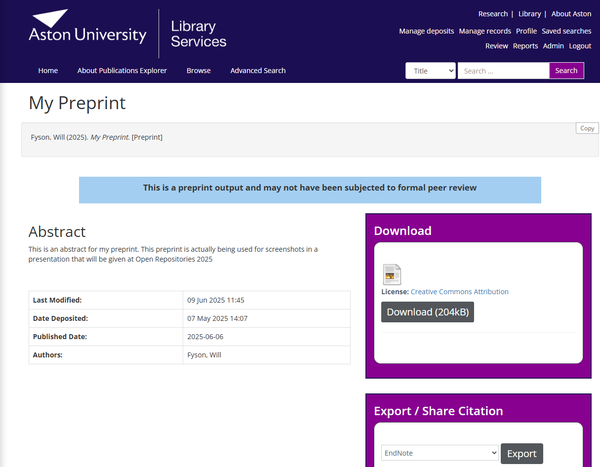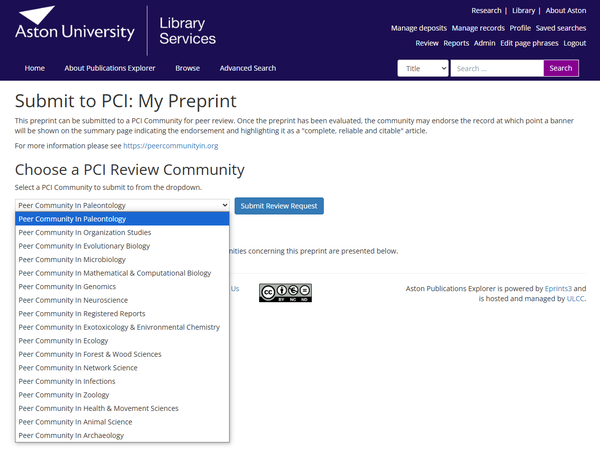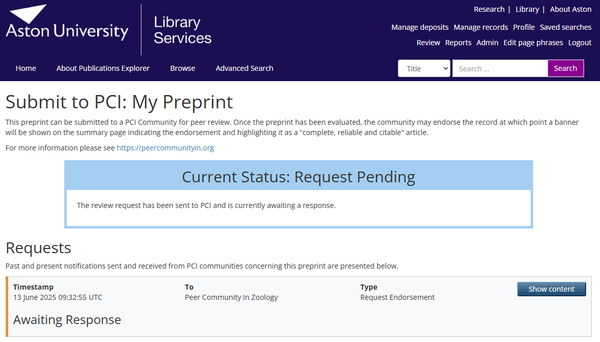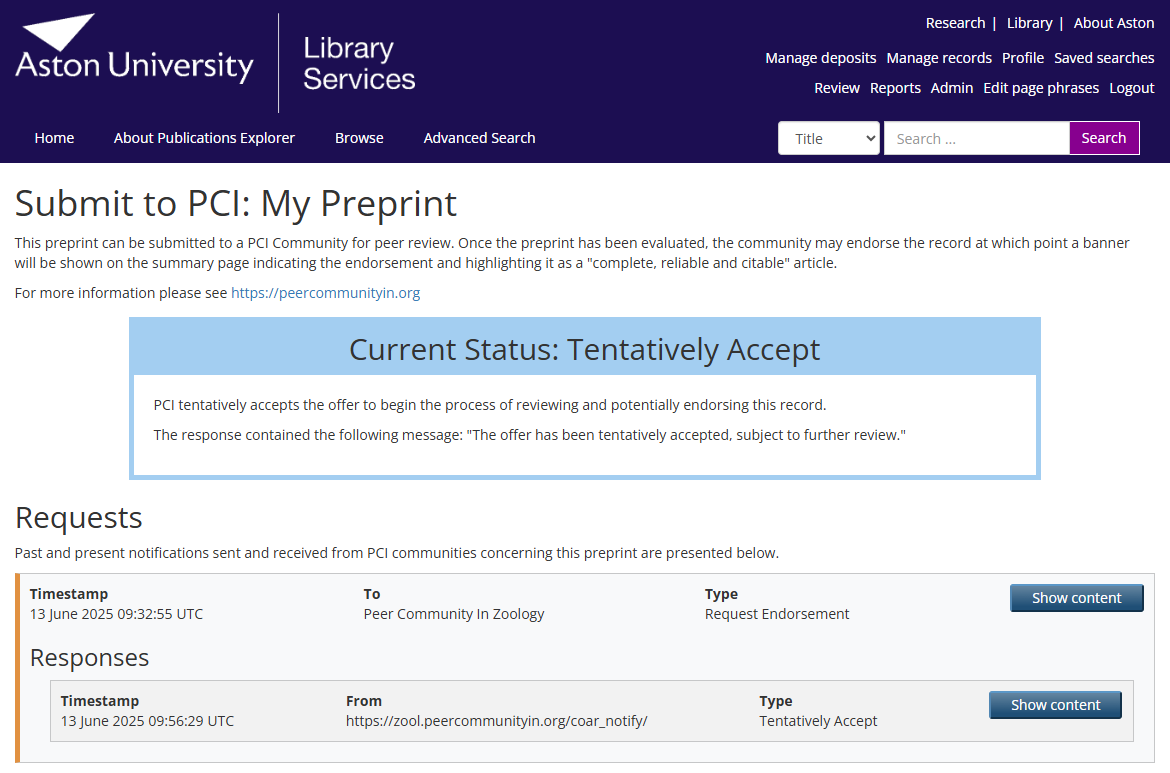COAR Notify: PCI
Contents
Introduction
The COAR Notify PCI implementation integrates EPrints repositories with Peer Community In.
Overview
Preprint Item Type
A new "preprint" item type is introduced and can be selected from the deposit workflow.
Preprint item summary pages will display a message stating that the item not been peer reviewed.
Preprint items also have an extra action in the Actions tab for an EPrint to manage the items interactions with a PCI community.
PCI Manager
Step 1: Request Endorsement
The first step is to choose a PCI community to request an endorsement from.
Once a community has been selected the screen will display a message stating the request has been sent.
At this stage there are no further actions to be taken by the user whilst a response from the PCI community is pending.
Step 2: First Response
Rejection
If the PCI community rejects the request a message is displayed on the PCI Manager screen to inform the user.
At this stage the user may submit the item for another request for an endorsement. A reference to the initial (rejected) request is included in the new request submission.
Rejections are not displayed on public facing summary pages and PCI does not publish negative reviews.
Tentative Accept
The PCI community has tentatively accepted the item for review.
At this stage there is still no action for the user to take.
The PCI Manager screen displays the payload of the COAR Notify linked data notifications so that the content of the messages can be reviewed if necessary.
Download
Ingredient: https://github.com/eprintsug/pci_review
Bazaar Plugin: https://github.com/eprintsug/pci_review/tree/epm